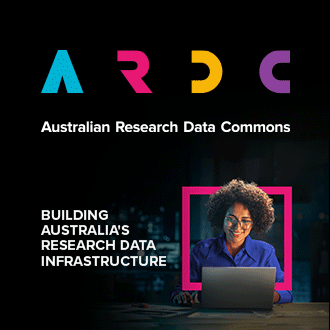The Nectar Research Cloud
The Nectar Research Cloud supports thousands of virtual machines using more than 30,000 VCPUs across Australia. This article aims to provide pointers for information on the resources that are available on the Nectar Research Cloud. If you are interested in Nectar Cloud resources and their allocation units, please login to your project trail and open the New Request form under the Nectar Dashboard Allocations menu.
Allocations: Projects and Project Trials
The Nectar Cloud provides access to the cloud via projects, each with an allocation of time & capacity (virtual CPUs). All researchers initially (and without application) get a project trial with 2 VCPUs allocated for three months. This means you can run two Small or one Medium virtual machine for three months. Or one small VM for a total of six months. All project trials will expire and their quota will be reduced to zero after six months if the 2 VCPUs are not consumed beforehand.
Even when an instance is shutoff, resources are still held for it, and resource time is still counted towards your trial allocation. To avoid this you can create a snapshot and terminate the instance, then launch a new instance when you need it again.
If you need more time or computing power, or you need one of the storage or other features of the Nectar Research Cloud, you can submit an allocation request. See our article on Managing an Allocation for further detail. If you have applied to convert your project trial to a new allocation, if your request is approved, the content of your project trial will be moved to your new project, and your project trial quotas reduced to zero.
You can share your Nectar Project (but not your project trial) with users you invite.
Instances available by size
The resources available to an instance are selected by different 'flavors' when launching the instance for the first time. Please read our Nectar Flavors article to view the currently available flavors, along with the number of VCPUs, RAM, CPU performance and Service Units (SU). The root disk size for all flavors is 30 GB except for tiny flavors which are typically useful for prototyping, testing or generally low performance requirements. Please note that RAM and CPU optimized flavors require approval to be accessed. Access can be requested by submitting an Allocation Request form from the Nectar Research Cloud dashboard.
Larger instances require more resources than available in the project trial; a new project with more resources can be requested via an allocation request. Learn more about making an allocation request here.
Requesting an Allocation
When you make a request for an allocation, you will be asked to supply information about the research use for the project. You will also be asked to provide information and potentially specify the resources you are requesting:
- Choose whether to convert your existing project trial to a project, or to start a new project from scratch.
- Advise the project duration. The maximum is one year, but you will have the opportunity to extend the allocation before it ends.
- Select one of the pre-defined Resource Bundles, with a pre-specified quantity of resources as listed in the Resource Bundle Table. If you select the Custom Resource Bundle, you will also need to:
- Specify a usage budget in Service Units (SU). Service units are only used for compute resources. Guidelines on how to calculate an SU budget are available on the article titled How to estimate a Service Unit Budget.
- Choose the maximium number of instances (virtual machines) that you will run simultaneously.
- Select the maximum number of cores (VCPUs) that you will require simultaneously, across all running instances.
- Advise the number of core hours required (number of cores multiplied by the hours they will run). The default value is half the requested maximum cores multiplied by the estimated project duration.
- Ephemeral storage and memory will be assigned relative to the number of cores requested. However, there are other types of storagethat can be requested in addition:
- You may choose to request a quota of volume storage if permitted in your location*.
- You may choose to request a quota of object storage.
- As well as volume and object storage, Nectar Research Cloud offers a number of supplementary resources that you may wish to use:
- The Database Service is a Database-as-a-Service (DBaaS) system that provides a simple interface for database management tasks. MySQL and PostgreSQL datastore support is currently offered (MongoDB support is planned).
- Advanced Networking allows projects to have more advanced networking configurations for their instances. These include private networks, floating IPs, and Load Balancer-as-a-Service (LBaaS).
- The Shared File System Service* provides a simple interface for provisioning and managing shared file systems that can be mounted on multiple Virtual Machines. Access to these systems can be via NFS, CIFS (SMB) or CEPHFS, depending on the site.
- *In specific locations, you may request these additional resources:
- Volume Storage provides a persistent volume that looks and acts like a hard drive and can be attached to your virtual machine instances. Volumes and their data persist independently of virtual machine instances and volumes can be dynamically attached and detached to/from different virtual machine instances. Specify the total size in gigabytes that the project will need. More information is available on the Introduction to Cloud Storage support article.
- The Shared File System Service provides a simple interface for provisioning and managing shared file systems that can be mounted on multiple Virtual Machines. Access to these systems can be via NFS, CIFS (SMB) or CEPHFS, depending on the site.
Internet Traffic Quotas (downloads to your instances)
- On-Net Internet traffic is unlimited (check AARNET off/on net status).
- Off-Net: 1 GB of off-net traffic per core per month.
- You can manage your virtual machines and monitor your usage: see Nectar Cloud Dashboard.