CoESRA Remote Desktop - User Guide
Type
The Collaborative Environment for Ecosystem Science Research and Analysis (CoESRA) is a Platform-as-a-Service (PaaS) service developed by the Terrestrial Ecosystem Research Network network to serve the ecosystem science community.
Description
The CoESRA is a workflow-based web platform that allows researchers (primarily ecosystem scientists) to perform complex analyses without having to set up experiments from scratch and worry about having enough resources to run the analyses. CoESRA provides users with a cloud-based, 'remote desktop' platform with pre-loaded analytical and synthesis tools. It was built to enable ecosystem scientists to orchestrate, compose and execute experiments as repeatable workflows. Kepler is used within the desktop as a composition, orchestration and execution engine. Kepler is an open source workflow management tool for the design and execution of scientific workflows.
The CoESRA service provides an opportunity not only to reuse data but also to reuse tools for data manipulation, scripts for data visualisation, and algorithms for analysis processes. Once a specific analysis has been conducted, the entire workflow can be stored and shared with other scientists. Finally, the workflow can published to Research Data Australia(RDA).
Through use of the CoeSRA desktop, the community will gain access to data streams, tools and often hidden 'pipeline' processes to leverage further knowledge about ecosystem science experiments.
The Linux-based virtual desktop platform is best accessed via the Chrome Web browser. It enables users to access Web-based data sources, e.g. data stored on DropBox, CloudStor or Google Drive, or other data sources related to ecosystem science. The provenance information for this data can be stored. All registered users get a public and private home folder which can be used to store data and workflows.
Workflows can be shared in a common public folder "public_share_workflow", which is accessible by all registered users. Workflows can also be stored on MyExperiment and the Australian National Data Service's Research Data Australia by creating a service record from the Kepler menu.
To have a workflow integrated into the CoESRA platform, please email tern.coesra@gmail.com.
On launch, the platform includes the following applications: R, RStudio, Python and Kepler. It also includes Nimrod software. Other software can be added to the live desktop by users.
The CoESRA desktop is a time-limited service. It is provisioned initially for two days. A user will get an email notification six hours before the virtual desktop is remotely terminated. If users want to extend their access, they can request an extension from the system administrator, or by responding to the desktop termination reminder email.
Target audience
The service has been developed to meet the needs of the ecosystem science community, including researchers in the TERN network.
Resource requirements
CuNo installation is required as the desktop is virtually hosted.
Currently, CoESRA is accessible using the Google Chrome browser only. Other browsers will eventually be supported.
Firefox is the only browser available as part of the virtual desktop platform once the platform has launched.
How to access
Users can access CoESRA via their Australian Access Federation (AAF) credentials.
Steps:
1) Go to CoESRA.
2) Click on Register.
If this is a user's first visit, s/he will be taken to the AAF's Log in through your organisation service.

The user should select the institution name from the drop-down list and then check one of two options for subsequent log ins:
-
Remember my organisation for this web browser session only
-
Remember my organisation permanently and skip this selection from now on
To simplify future access, users should select the 'Remember my organisation permanently' option.
The user should then follow the steps to log in via their own institution. Once the organisation has been selected, the user will be taken to the log in site for that institution, e.g., a user coming in via The University of Queensland will see this screen:
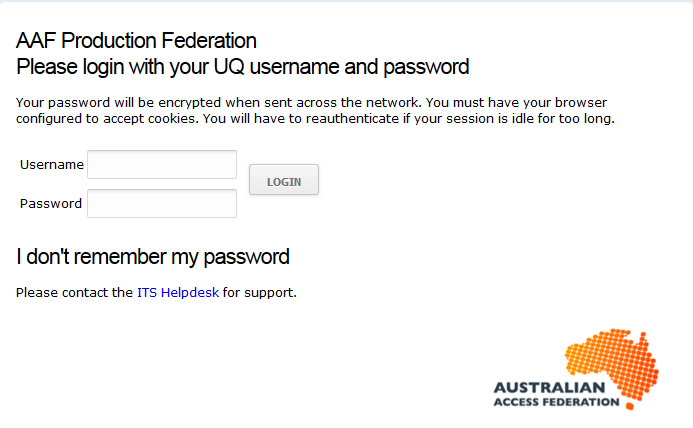
3) Once a user has successfully entered credentials, the screen will refresh with

4) The desktop will then deploy.

A virtual desktop will load, with the Kepler environment open by default.
On the left-hand side menu in Kepler, click on "Coesra-tern" and subsequent folders to see the workflow icons.

Double-click on the workflow icon of your choice and the workflow will open in a new Kepler window.
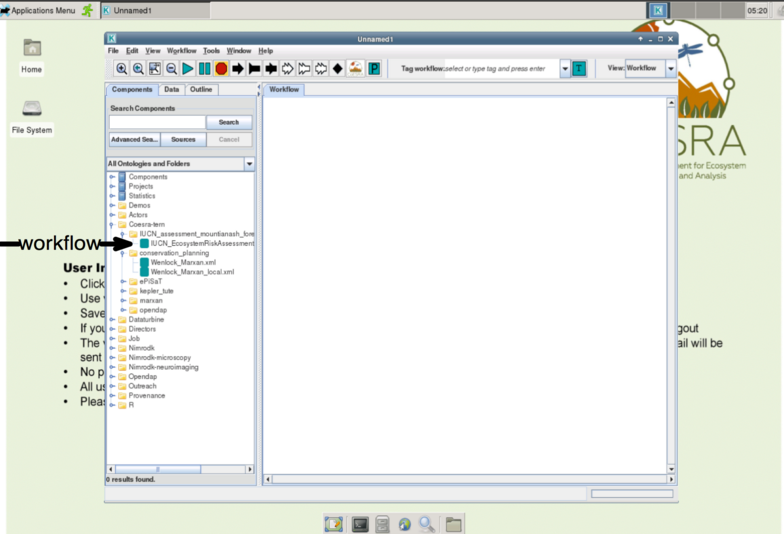
Click on the Run button to run a workflow. Some workflows may require additional datasets for successful execution.
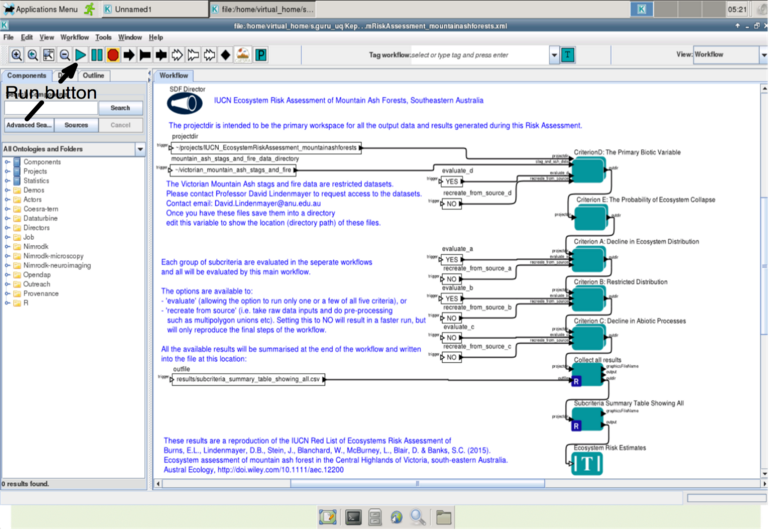
Non-AAF-accredited users
Access is possible even if an individual does not have AAF credentials. Please contact tern.coesra@gmail.com for guest account access.
Issues
The system has the capacity to launch only a specific number of desktops at any one time. If there is no more capacity in the system, you will get the following error message:
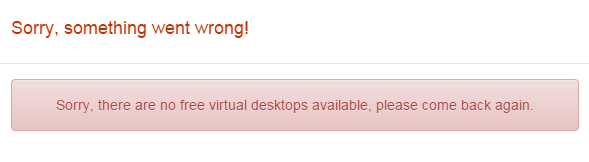
The only solution here is to try again later.
Configuration guide
The desktop comes 'as is'. Researchers are able to customise it, but are strongly discouraged from doing so. According to the FAQ on the site: "We strongly recommend users not to make any changes to the virtual desktop setting because it may affect the working of the desktop. Any changes made by users will not be supported."
Technical blueprint
These are two real-life case studies:
-
animal conservation and management plan
-
ecosystem assessment of Mountain Ash forest.
The first case study links conservation planning software Marxan and animal tracking information to increase the analytical power of these ecological tools and create a repeatable and reusable workflow for subsequent studies of habitat conservation.
The second case study brings together data and analysis required to apply IUCN Red List of Ecosystems criteria to the Mountain Ash forest ecosystem and to make a repeatable (e.g., able to be re-run in the future with updated time windows and updated ecological parameters) workflow for the ecosystem assessment of Mountain Ash forests in the central highlands of Victoria. The workflow will also enable researchers to re-run the entire assessment with additional data for certain criteria.
For more information, please email tern.coesra@gmail.com.
Frequently Asked Questions
Help
For help and support, please email tern.coesra@gmail.com.
Contact
Please email tern.coesra@gmail.com.
Was this article helpful?
That’s Great!
Thank you for your feedback
Sorry! We couldn't be helpful
Thank you for your feedback
Feedback sent
We appreciate your effort and will try to fix the article